Built for the field.
Made for foremen.
Site Daily Reports is a focused iOS app for construction foremen, supervisors, and project managers to capture manpower, safety, site notes & photos — and export clean PDFs synced via iCloud.
- Daily reports in minutes, not hours.
- Man-hours, safety, weather, and photos in one place.
- Designed by a working foreman for real job-sites.
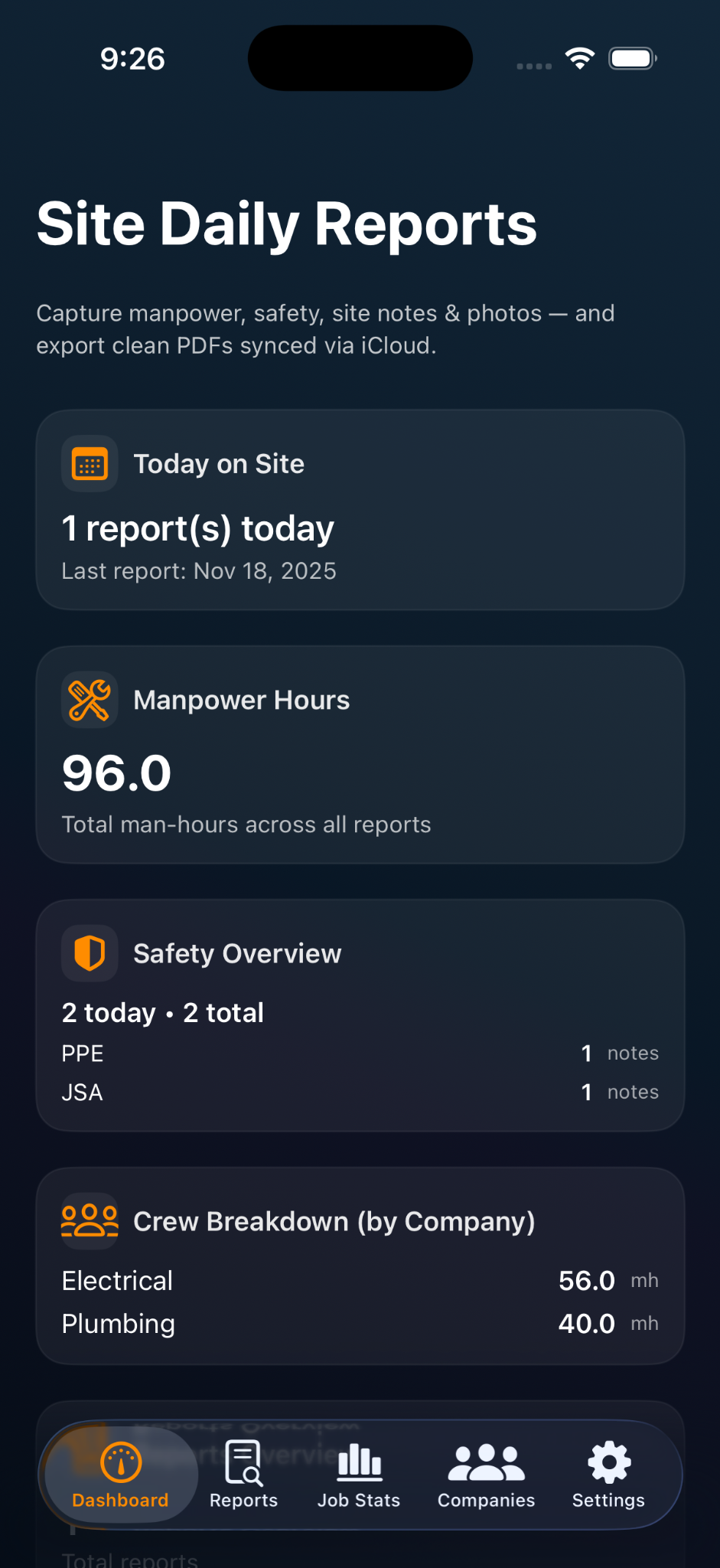
Dashboard overview – today’s reports, manpower hours, and safety at a glance.
Everything you need for a proper daily report.
From manpower and safety to site photos and weather – Site Daily Reports keeps your day organized and audit-ready.
Dashboard
See today’s activity, total man-hours, safety items, and crew breakdown by company in one clean view.
Daily Reports
Capture job, foreman, shift, site location, weather, manpower, safety notes, and site notes in a guided, structured form.
Manpower & Job Stats
Track man-hours by job with Job Stats. Quickly see which sites and companies are carrying the most hours.
Company Stats
Break down hours by subcontractor or company. Perfect for tracking subcontractor usage and labour distribution.
Safety & Notes
Log PPE, JSA and safety notes per report. Keep a clear trail of safety conversations and concerns.
Weather & Location
Optional weather fields and location details give context to your day’s work – great for documentation and claims.
Search & Filters
Filter reports by date range (today, this week, this month) and search by job, site, or foreman.
iCloud Sync & PDF Export
Data is stored on-device and synced via iCloud. Export clean, shareable PDFs directly from the app.
The app, in screenshots.
Each screen is tuned for the field: big type, clear layout, and a dark gradient you can read outdoors.
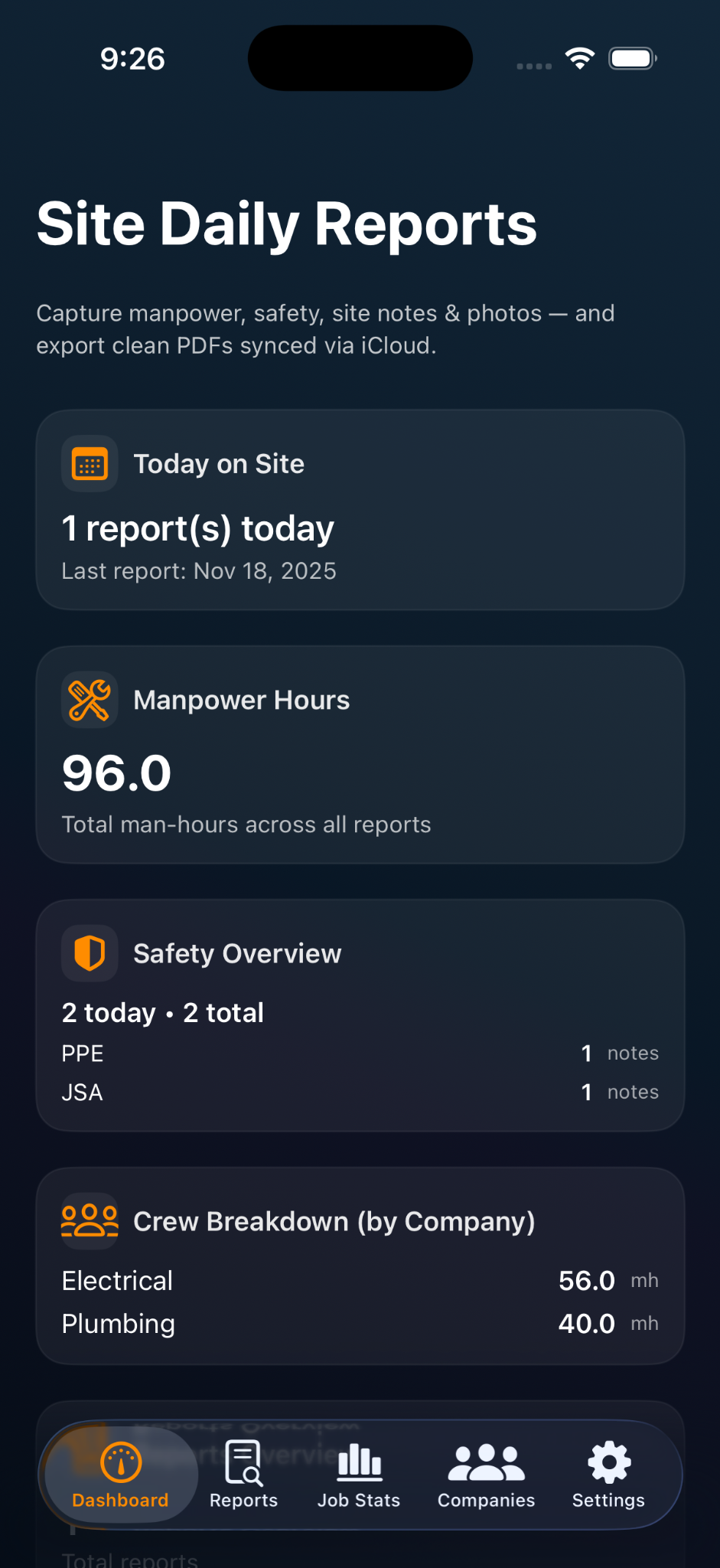
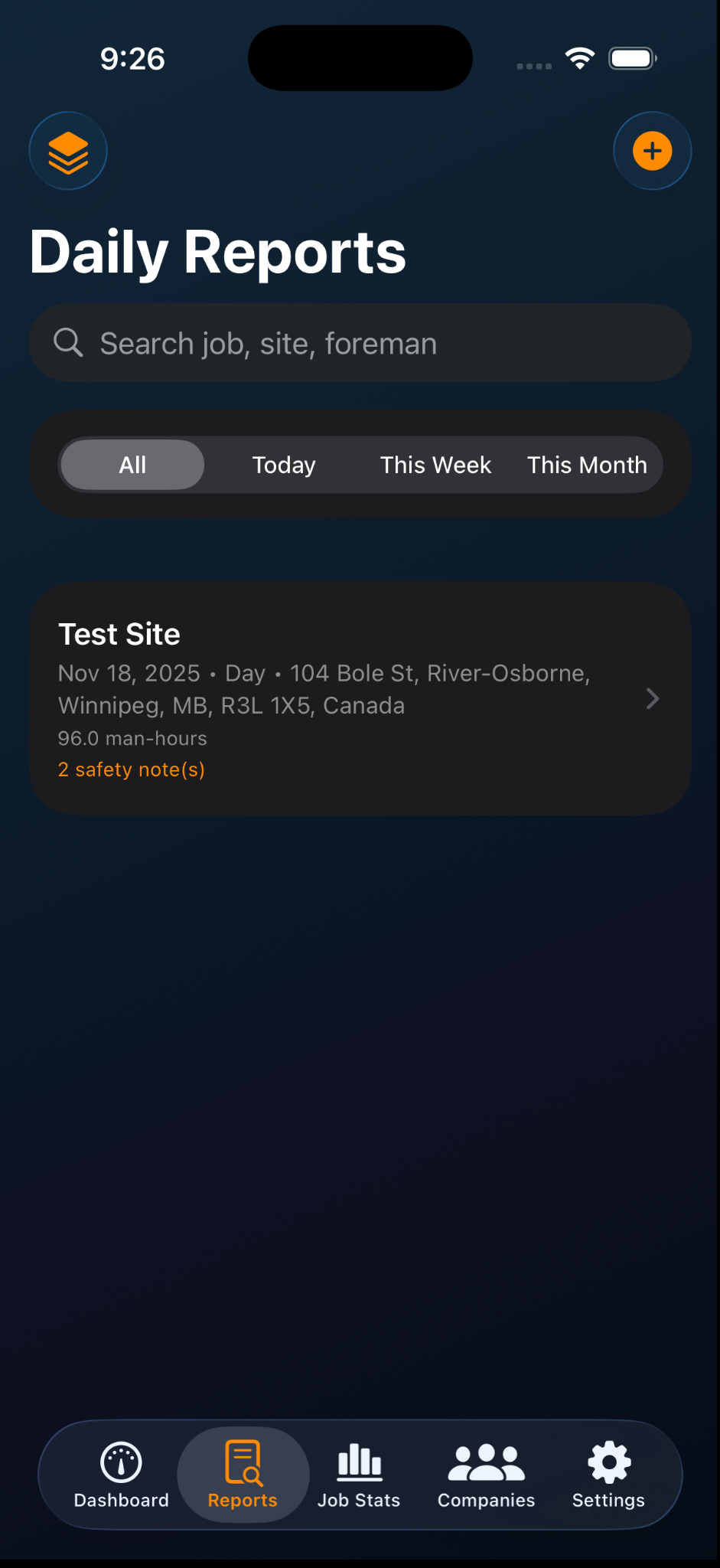
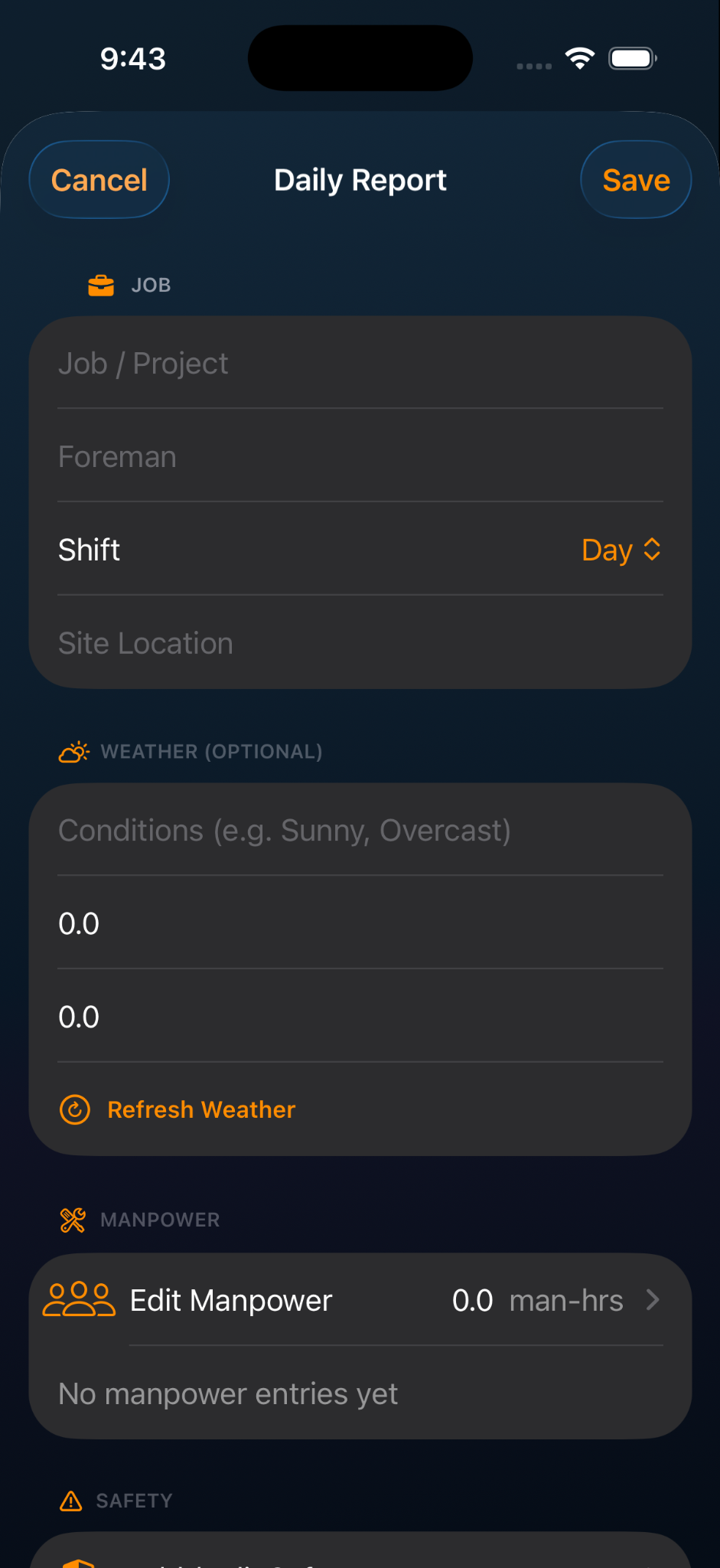


A daily workflow that matches the way crews actually work.
Built by a working foreman, Site Daily Reports respects your time and the way a day really unfolds on site.
Start a Daily Report
Pick the job, shift, and site location. Add quick weather context if needed.
Log Manpower
Add crews and man-hours for each company or trade. The app automatically totals your man-hours.
Add Safety & Site Notes
Record PPE, JSA, toolbox talks, hazards, delays, deliveries, inspections, and general site notes.
Review on the Dashboard
See today’s summary plus running totals across all reports, jobs, and companies.
Export & Share
Generate polished PDFs to share with your office, GC, or client – straight from your iPhone.
Privacy, ownership, and data.
Your reports are your records. Site Daily Reports keeps it that way.
Your data, your iCloud.
Reports are stored locally on your device and synced using Apple’s iCloud/CloudKit infrastructure when enabled.
No ads. No tracking.
No advertising SDKs, no third-party analytics packages, and no selling of your data – ever.
Easy to export or delete.
Export PDFs for your records or remove reports you no longer need, right from the app.
Bring real structure to your daily reports.
Stop chasing scattered notes and photos. Site Daily Reports gives you one place to capture the day and move on.
